Embarking on a web development journey comes with its challenges. In this comprehensive guide, we’ll equip you with a step-by-step troubleshooting process to navigate and resolve common web development issues. From debugging code errors to optimizing performance, this guide is your go-to resource for a seamless web development experience.
1. Identify and Understand the Issue: The first step in troubleshooting is pinpointing the problem. Learn how to analyze error messages, gather relevant information, and gain a clear understanding of the issue at hand before proceeding with a solution.
2. Check the Browser Console for Errors: Explore the powerful tool that is the browser console. Discover how inspecting console errors can unveil valuable insights into potential issues with your code, enabling you to rectify errors efficiently.
3. Review Server-Side Logs: Delve into server-side troubleshooting by reviewing logs. Understand how server logs provide essential information about the server’s behavior, helping you identify and address issues related to server configurations and performance.
4. Utilize Debugging Tools and Techniques: Master the art of debugging with an array of tools and techniques. From breakpoints to step-by-step execution, explore how debugging can assist you in isolating and fixing code-related problems in your web development projects.
5. Optimize Performance for Speed: Performance issues can hinder user experience. Learn how to identify and optimize elements affecting your website’s speed, including image compression, caching strategies, and minimizing HTTP requests.
Conclusion: Armed with this step-by-step troubleshooting guide, you’re well-equipped to tackle common web development challenges head-on. As you navigate through the intricate world of web development, remember that problem-solving is an integral part of the journey. Enhance your skills, streamline your development process, and create web experiences that shine.